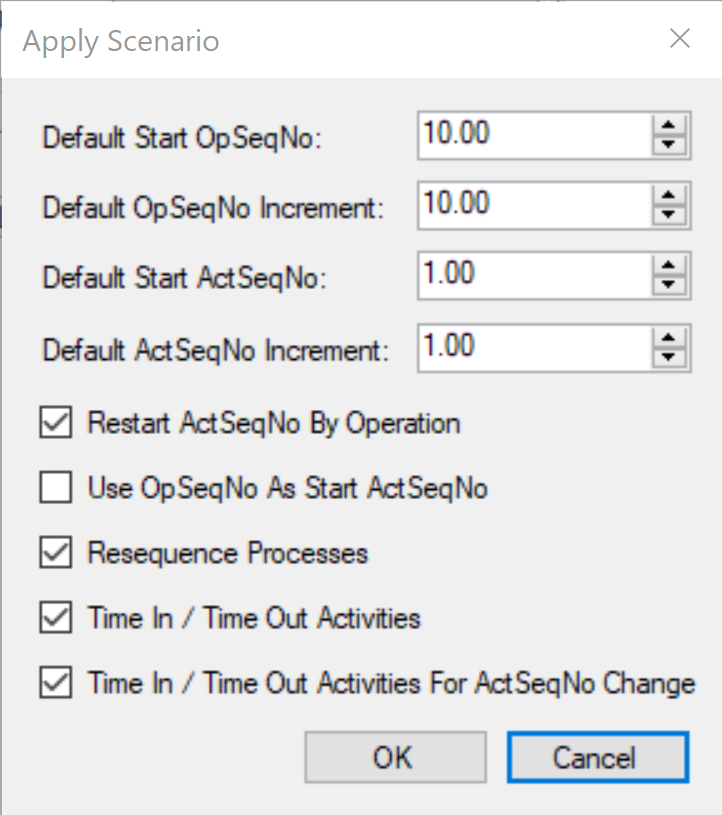Sequence numbers are used to establish the order of operations (processes) to be followed within a routing. Assembly Planner groups processes at stations (operations) using the operation sequence number to define the order of the stations to be followed. Activity sequence numbers are used to set the order of processes within a station. When process data, typically the routing and mBOM, it is important that the rules used in the ERP system for sequence numbers is followed.
For many years, Assembly Planner has included general controls describing the number of significant digits to use, default starting sequence numbers, incrementing logic, and effectivity management when adjusting the process via a line rebalance. These controls are critical for ensuring a consistent numbering scheme is maintained across the process library, matching to rules that the engineering and ERP team uses for effectivity, and automating the resequencing process.
Released in v11.8, Assembly Planner now includes preferences for establishing the maximum operation and activity sequence numbers. These controls have been added to address potential issues with ERP systems having a maximum value that Proplanner was not adhering to, without including custom logic on the export. In Tools>Preferences>General, you will see these new values. By default, they are set to a quite high number and you can likely leave it at the default. After consulting with your ERP partners, you may find it necessary to adjust the preferences to a different value.

Depending on the screen, users are either directly prevented from typing in a bad value or the value is rejected when the data is saved/checked-in. A special case is found when apply a line balance scenario to a routing, as the resequencing logic could cause the maximum values to be exceeded. The users will receive a notification that the apply scenario has failed and they will need to adjust the source routing sequence numbers.
As always, let us know if there are other situations where Proplanner can help to streamline the flow of data to other teams and IT systems.