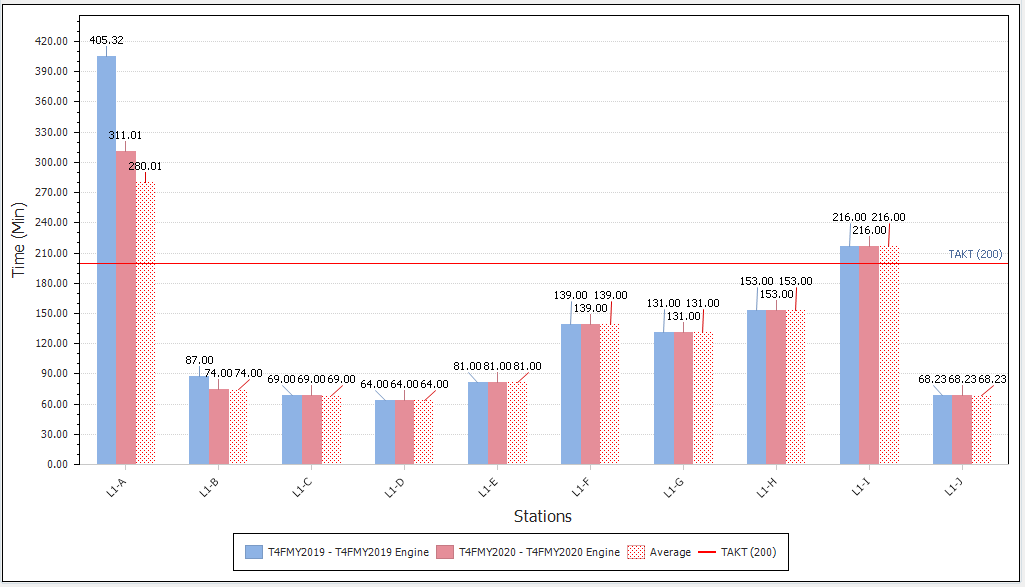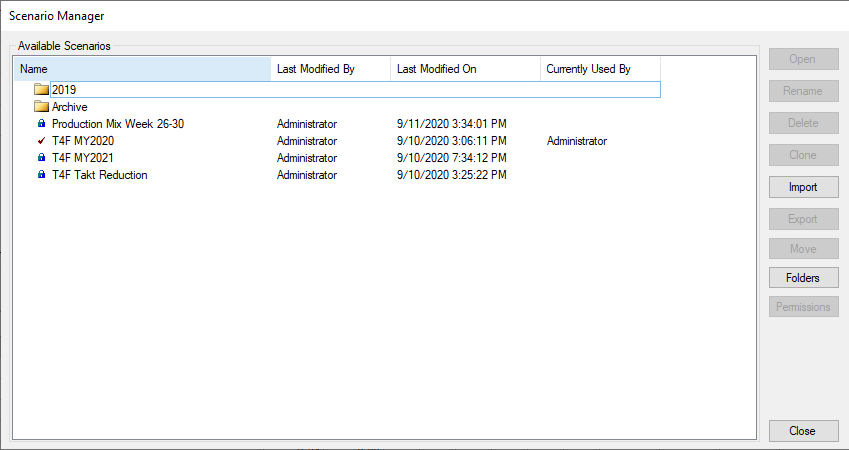Line Balancing Scenarios – What-If Analysis
Unlimited Scenarios and Analysis
Within the Assembly Planner’s Line Balancing Module, each balance is stored and managed as an individual scenario. No matter how many changes you make to task assignments, TAKT time, model and option demand percentages, or constraints, you can save an unlimited number of scenarios.
Scenarios can be organized in a flexible folder structure from the Scenario Manager. From this view, you can manage, move, rename, clone, import, or export your scenarios. Scenarios will be checked out to users when they are opened, and only a single user can work on a scenario at a given time. Scenarios can be retrieved at any time and used for reference to an old balance or while planning a future balance.
Scenarios can be easily compared against each other, to identify the task assignment changes and corresponding improvements station by station or operator by an operator. Since scenarios, which contain detailed Activity (task), Part, Tool, and Station data are stored as XML data sets, they can be easily accessed by external applications and provide for a powerful data sharing capability.
Each time a scenario is saved, a new version is created. A detailed version history is kept for each scenario, and you can choose to roll back the scenario to any previous version.
Synchronization
Scenarios operate independently from the source Routing data, so changes made in the scenario do not affect the production data. However, scenarios can be refreshed on-demand to import any new or changed tasks from the source routing.
When new Activities are created within a Routing or undergo common changes, such as updating the time or precedence, the scenario can be “refreshed” in order to be updated with the latest details. Refreshing a scenario will not mean your progress will be lost, refreshed data can be merged into the balance in a variety of ways. Other Activity attributes can be refreshed also, including Tools, Work Zones, and Inspection Groups.
Manage the Current State
The ability to Apply a Scenario allows a user to take the changes made to any Line Balance scenario and overwrite the source Routing data. While many scenarios will only be used for analysis, reporting, and planning, if a Scenario represents the desired design of a Routing, Apply Scenario will automatically apply all of the task assignment changes and include the task-related tools, parts, and model-option mapping details.
Applying a scenario is often used when introducing a future model or a scheduled balancing project when the timeline shifts from planning to implementation to production modes.
Different balances can be maintained for different staffing scenarios. For example, if a station typically operates with 3 operators, but only 2 operators show up for a shift, you can prepare a balance quickly (or planned ahead) shifting the work from the third operator to the first and second. Not only can you balance the work, but you can also create work instructions directly from the Line Balance scenario.
Assembly Planner will also allow you to publish work instructions to the Shop Floor Viewer MES solution to get accurate, updated work instructions to the operator's hands efficiently.
If you'd like to keep up on the latest Proplanner news, follow us on Facebook, LinkedIn, and subscribe to our YouTube channel.
Join our mailing list to be informed of the newest blog posts.